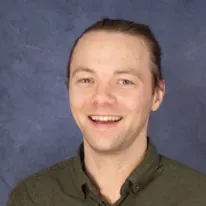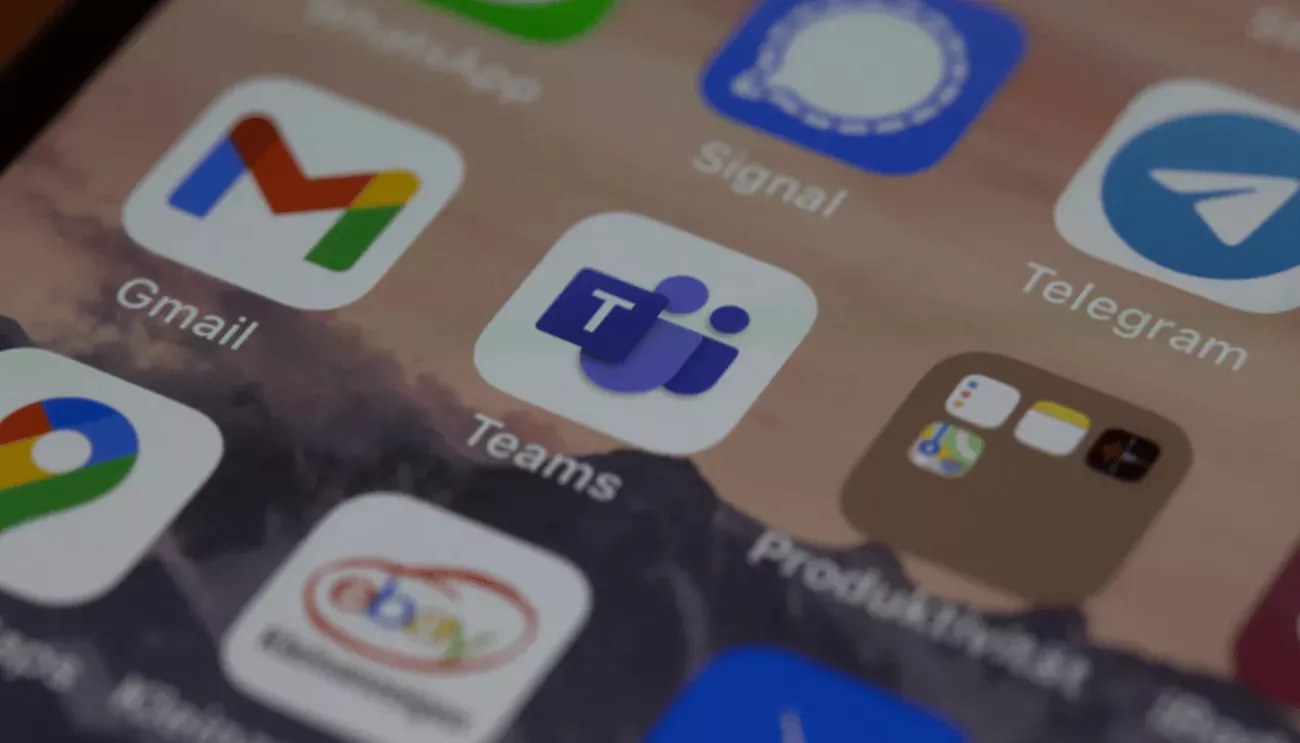
How to Make Microsoft Teams Collaboration Enjoyable

NOTE – if you’ve seen the 1999 film, Office Space, this blog will make a lot more sense.
In today's global workspace, Microsoft Teams has seamlessly woven itself into the fabric of communication. While most users may see Teams as merely a Chat or Virtual Meeting platform, many of us know that it offers much more beneath the surface. However, one peek in Pandora’s box and your head will start to spin.
As a Project Manager, my goal is to simplify and optimize my team’s usage of Teams, ensuring they embrace it as a tool that enhances efficiency rather than complicating their work lives. I could spend all day setting up various features in all our channels but let's be real, simple is better. Your coworkers don't want to learn more than they absolutely need to about Teams.
Here are 4 things I do to leverage Microsoft Teams to make my team's life a lot easier.
1. Creating Consistent File Structures
Navigating through a cluttered digital workspace is a common headache. To avoid the frantic search for that elusive TPS Report, create a consistent file structure. Name your folders with clarity and align them with the corresponding channel. For instance, a TPS Reports folder within each channel ensures easy access. Adding dates to files is another simple yet effective practice for quick retrieval.
Example: Imagine searching for the latest client report - a quick look in the dedicated client channel and there it is, neatly organized and easy to find.
2. Communicate Using Posts
While the Chat feature can be great for most communication, using Posts within the channel can significantly boost productivity. Posts ensure transparent communication visible to all channel members. It eliminates the need to scroll through endless messages to find that critical discussion from a few weeks back.
Example: Instead of sifting through chat history, a post summarizing key decisions or updates ensures everyone is on the same page.
3. Sharing Files with Links
In the vast world of Tabs, simplicity is key. Create Tabs with concise and relevant information for each channel. Have a document or information you frequently refer to? Boom, make it a Tab. Save yourself some time by creating a Tab with this information so you don’t need to ask Lumbergh for the millionth time.
Example: Designate a Tab for frequently referenced documents or deliverables, making them readily available to all team members.
4. Tabs
While achieving high SEO rankings and avoiding legal trouble are important, the most critical aspect of ADA compliance is promoting inclusivity. It opens the internet to people with disabilities, ensuring they have equal access to information, videos, and other online content.
We often take for granted the wealth of information at our fingertips that the internet provides. Experiencing the web with a disability would make everyone advocate for strict adherence to ADA standards. Without ADA compliance, a significant portion of the population becomes isolated from the modern world.
From Chaos to Collaboration
These practical tips ensure a streamlined Microsoft Teams experience for your team. To avoid seven people asking where your TPS Report is, keep it in an easy to find folder in your Teams Channel. Use Posts to spread information about the new cover for each Report. Share your TPS Reports through links to avoid that pesky printer that always seems to break. Make a Tab with that TPS Report so everyone can access it easily. Implementing these strategies will save time and enhance collaboration, but most importantly they’ll keep you from being asked to come in on the weekends so you can go fishing with your friends.
Latest Blogs

Migrating From SendGrid to Resend: A Developer's Guide


Using AJAX and MVC for Filtering and Paging a Directory


Why Accessibility Isn’t Optional: Celebrating GAAD at High Monkey