Our thoughts
OneNote Kanban Board: One Board to Rule The Tasks!
It’s a given that any working professional has a never-ending list of tasks, to-do’s and follow-ups. As the list always seems to grow faster than you can complete them, the challenge becomes more than just getting them done, but how to manage it all!
February 27, 2013

It’s a given that any working professional has a never-ending list of tasks, to-do’s and follow-ups. As the list always seems to grow faster than you can complete them, the challenge becomes more than just getting them done, but how to manage it all! In my experience, I have seen people try everything from using their email inbox, to spreadsheets to scribbled spiral-bound notebooks, clutched to one’s chest as if an unnatural extension of their body. There is without question no right answer to this age-old question, as it boils down to what works best for you. Regardless of the method used, being successful at this requires a consistent discipline. The harder it is to manage, the more likely you will fall behind.

Why Email Doesn’t Work…Well For a long time, I relied heavily on my email inbox, flagging items, setting reminders etc… The problem I had with this is that, well, your email inbox should be for email. So, pretty soon you have your inbox filled with to-dos and follow-ups, combined with incoming emails and it quickly becomes overwhelming. The other problem is how to manage tasks that do not come in via email – I see those get lost all too often. You might say to someone, "Sure, just shoot me an email as a reminder!" which you plan to flag as a to-do when it comes in. The issue here is that you have now placed the burden back onto the person who was asking in the first place. What happens if they don’t follow through? Does it become their fault that you did not accomplish what you agreed to? Other issues you inevitably face is how best to prioritize your work, and how to prevent becoming overwhelmed with what is in front of you. When you can become overwhelmed with an unmanageable list of to-dos and follow-ups, you naturally become stressed and lose focus on individual items. It becomes your goal to just get them off your list as fast as possible, which can cause the level of attention and quality of output to fall. As a career IT project manager, it probably comes as little surprise that I enjoy mulling over topics such as this. Over time I have slowly evolved my personal task management techniques as well, and have a methodology down that has been working without change for over a year now – that’s pretty good for me!OneNote Kanban Board To Rule the Tasks! My developed approach for task management over the last couple years has been based off some of the core concepts around Kanban, and to some degree Agile/Scrum, project management methodologies. I won’t go into much detail about the specifics of these disciplines, as there is a lot of information available as they are very hot topics right now. The basic idea of a Kanban Board though is very simple, and because others are better writers than me, I will steal Wikipedia’s description:"A kanban board is one of the tools which can be used to implement the kanban method in a company in order to support production processes. Kanban boards are perceived as a variation on traditional kanban cards. Instead of the signal cards that represent demand or capacity, the board utilizes magnets, plastic chips, colored washers or sticky notes to represent work items. Each of these objects represents item in a production process and it moves around the board. Its movement corresponds with a manufacturing process. The board is usually divided into three sections: "awaiting production", "work in progress" and "completed work in progress". Employees move cards to the section on the board that coincides with the receptacle it represents." Anyone who works with me, knows my love for OneNote – it’s free-flow interface allows for quick and painless note entry and manipulation, along with its many other great features. I have seen a couple other articles on using OneNote to manage a Kanban-like workflow, but they were honestly too complicated for what I wanted – after all my ultimate goal was to find an easy-to-use solution that I knew I could maintain. What I created is a basic OneNote structure, consisting of several tables, each representing a typical column on a physical Kanban board. In OneNote, you can easily manipulate tables and lists, by hovering over an item until the selection box appears, and then use the selection box to drag-and-drop items within and across tables. You can set-up and personalize your board as needed, but it’s operation should contain the following base elements:
- Backlog/New Items – This is the first column of a Kanban board, and is where all new tasks start, and will remain until you are ready to start working on them.
- In Progress - When you are ready to start working on a task, you move it from your backlog into this section of the board. Any items here represent your current workload.
- Complete – This is the final and best column, because this is where you get to put tasks when you complete them. Think of it as the satisfaction you get when check a box off on a piece of paper…you task-list junkies know what I am talking about!
- You may notice I have a couple different sections here, which will depend on what you find works best for you. I place everything I am working on in the "In-Progress" section, and if I know it is due this week, I escalate it to the "This Week – In-Progress" section.
- In Agile theory, you should be planning out ahead of time what you are going to work on, and allotting specific amounts of time for each cycle (1 week, 2 weeks, etc…). While this works for software development, for example, personal task management does not always follow this flow.
You may also notice I have a sub-tab labeled "Completed Archive", and that is because occasionally you will want to clean out your Completed list. I would recommend doing it weekly. The archive is useful for looking back if you need to for reference.And that’s it! No, really…it’s that simple. The beauty of a Kanban board is its simplicity, either a physical board or an electronic version like the one I have been using in OneNote. When implemented successfully, you will quickly realize the following benefits:
- Increase Discipline
- Prioritize and Balance Workload
- Reduce Distractions and Improve Focus
- ​By visually seeing all of the items you are working on, you are less likely to take on too many tasks at once, the more of which only dilutes the focus and quality of attention given to each
- The visibility a Kanban board creates helps you instantly see what you are working, and allows you move items up and down in priority.
- As I mentioned earlier, the more difficult or cumbersome a workflow is, the less likely it is that a user will adopt its use. When it comes to task management, if you don’t adopt a disciplined method, you risk missing or delaying work.
OneNote also has other nice integration features that you may choose to use once you get the hang of it, such as:
- The ability to flag an item for your Outlook Tasks (if you are like many who are stuck on using them!)
- Ability to share NoteBooks – consider creating a shared OneNote, where each user can manage their own tasks, but provide visibility to others and management
- Tags – create custom tags for quick identifications of different types of tasks, clients, etc…
- Host on the web or SharePoint site so you can access it from any PC
There is no magic bullet for task management, but for those of you struggling to find your groove I would suggest giving this a shot! Lucky for you, I have created a basic blank OneNote template for you to download here
Related blogs

Highlights from NACS 2024
by High Monkey | April 25, 2024
A week of uniting experts, empowering innovation, and redefining collaboration in Dallas!
Read more
How to Make Microsoft Teams Collaboration Enjoyable
by Seth Moline | February 06, 2024
Helping you turn chaos into collaboration with 4 practical tips for enjoyable Microsoft Teams usage.
Read more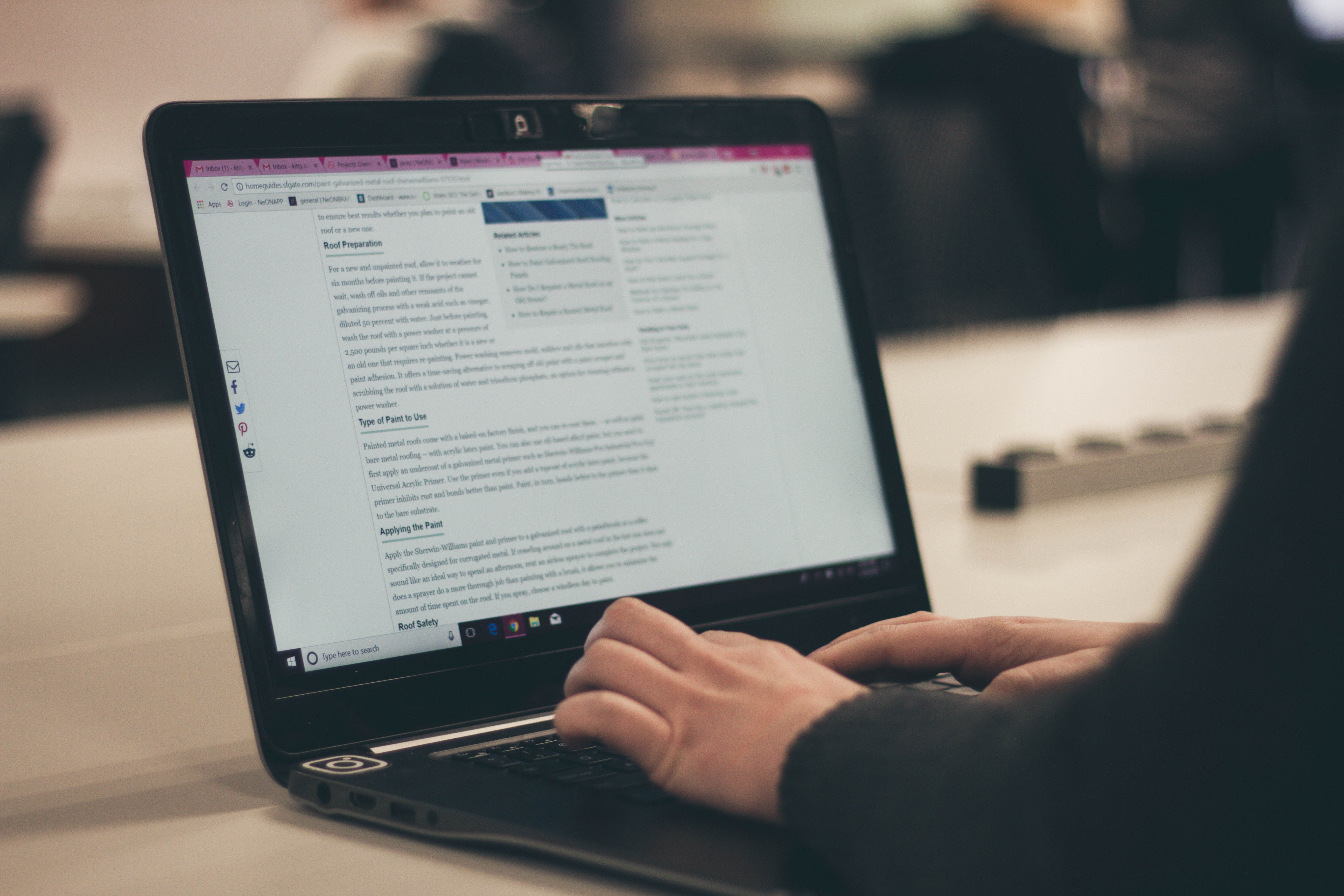
4 Ways Engaging Content Drives Digital Success
by Cole Schlotthauer | January 11, 2024
Learn how engaging content works wonders to grow your digital presence.
Read more