Our thoughts
Chart Web Part and SharePoint 2013
Last week I spoke at SPTECHCON.and did a whole day BI Tutorial. One of the items I showed was how to use the Chart Web Part with SharePoint 2013.
August 16, 2013
(From the mind of Peter Serzo, Previously VP of Consulting Services at High Monkey)
The Chart Web Part (as I read somewhere and echo this sentiment) is one of the golden nuggets of SharePoint 2010. It is a GREAT web part to get your clients into doing BI. It's simple, has a wizard, and works with a multitude of data sources. Then Microsoft pulled the rug out and it is GONE from SharePoint 2013! But not really. See how to get it back in this simple blog post. Here are the steps: 1. You need the chart.webpart file. There are two ways to get this. One is to download it from my blog here. Chart.zip Rename the downloaded file to "Chart" then go to Step 2. The other way is to export the web part from a SharePoint 2010 enterprise install. If you need to export the web part, the first thing you need to do is enable the web part to export. Do this by editing the web part. Change the Export mode to Export all data.

This will now present you with the ability to export the web part.
2. The next step is to go into your 2013 environment and upload the web part.

You do this through the Browse and upload. Once the web part is put on the page it looks just like it should. See this in my 365 instance!

This works great, the web part works great in SharePoint 2013. Put it to work!
Related blogs

Highlights from NACS 2024
by High Monkey | April 25, 2024
A week of uniting experts, empowering innovation, and redefining collaboration in Dallas!
Read more
How to Make Microsoft Teams Collaboration Enjoyable
by Seth Moline | February 06, 2024
Helping you turn chaos into collaboration with 4 practical tips for enjoyable Microsoft Teams usage.
Read more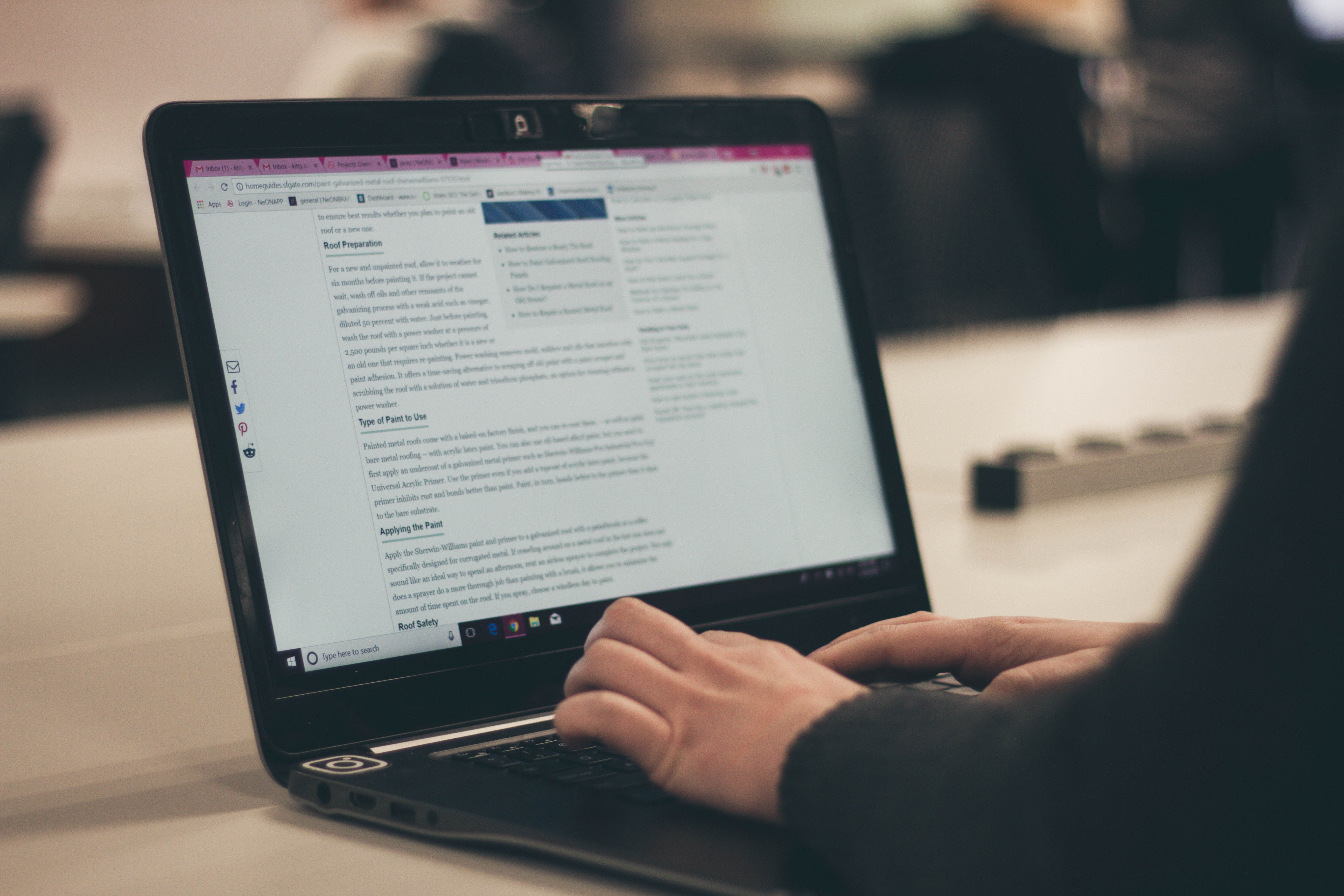
4 Ways Engaging Content Drives Digital Success
by Cole Schlotthauer | January 11, 2024
Learn how engaging content works wonders to grow your digital presence.
Read more